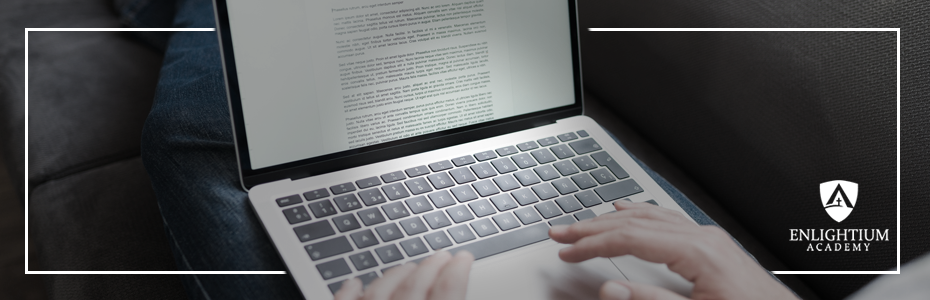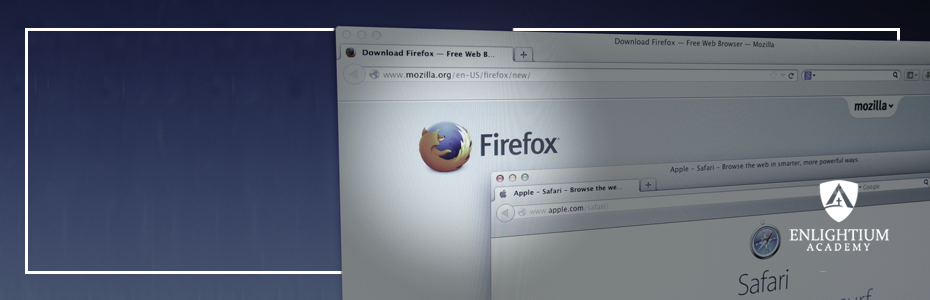Managing your email inbox can be overwhelming and, if not planned out, it can cause stress, missed deadlines, and poor communication with your student’s school. Here are a few tips to help you find missing emails, organize your inbox, and prevent important messages from getting lost. Practicing these methods will make your inbox better organized and easier to use.
There are a number of reasons why you may not be receiving some or all emails from Enlightium Academy even after enrolling. The following are the most common:
In this modern day and age, technology is what makes homeschooling a reality. The popularity of online learning has resulted in the need for more online resources. The Internet has a large pool of resources that parents and students can tap into to acquire information they may need. However, we recommend that students develop wise internet surfing skills in order to safely gather information online. As a parent, you might be wondering, “What should I do to make sure that my student is equipped with the right tools to be a safe internet user?” Not only is it important to make sure that your student is a safe internet user but also, as a parent, you need to make sure that you are well-informed and equipped with the right software to protect your student and your computer.
Here are five important items for your family to keep in mind as your student explores the Internet.
At Enlightium Academy, your student will do a lot of writing including short answers and essays. In some classes, they may even create slideshows. With all this writing, they will need both a dependable word processor and a reliable place to store their writings.
In today's digital world, access to reliable internet is essential for students to succeed in their online education. However, for many students, this is not a guaranteed resource in their household. Whether it's due to limited data plans or slow internet speeds, the struggle for a stable connection can greatly impact a student's ability to learn and excel in their studies. Fortunately, there is a solution that can help bridge this gap – hotspots. In this blog, we will explore how hotspots can be used effectively by online students who are fighting for internet access at home.
Technology stands as a powerful catalyst for progress in the field of education and personal development. Over the past century, technological advancements have improved efficiency and opened new frontiers for exploration and learning. Let’s delve into the practical applications of technology in education and personal growth.
In order for your student to use Ignitia, our online curriculum platform, you will need to have a computer with current software installed. The good news is that this is relatively simple, even for those who are not technically savvy. Our team has listed the requirements below to make this an easy process.
Students attending an online school will need to consider many things in order to keep their computers safe, secure, and running smoothly. Families should implement best computer practices to help their student have a great online learning experience.
Is your child's computer running slowly and taking far too long to open a new tab or load a page? In this blog post, we'll explore what causes slow loading times on computers and how to fix them quickly. So read on for some tips and tricks on getting your child's computer up and running in no time!
Technology continues to grow exponentially, and so does our need for a reliable, efficient, and safe connection to the Internet. Internet Service Providers have developed several ways to connect to the Internet. Keep reading for a list of internet connection types and how well they work for online students.
When your computer is having a problem, you've probably heard your student's teacher or tech support member tell you to “turn it off and back on again.” But why does this seemingly simple step often solve so many issues? In this blog post, we'll explore the science behind why restarting your computer can help improve your online student's performance. From frozen screens to sluggish Internet connections, being able to quickly troubleshoot and fix problems with a few clicks of the mouse could be the difference between success and failure for your child's online studies.
When it comes to search for finding information online, students need to be aware that the browser they choose will dictate their internet exploring experience. For an online school student, choosing the right browser can be the difference between a great day of learning and wasting time for a page to load for several minutes.
Below are a few of the most popular browsers rated by:
- Compatibility with Ignitia, the online curriculum used by most students at Enlightium Academy
- General public opinion
When your student sets out to pursue online education, one of the first questions that might come to your mind is: should I purchase them a laptop or desktop? It can be a tough call. After all, you want to make sure your student has the best tools at their disposal for success. We'll look at the pros and cons of each option so you can feel confident in making the right choice.
As a parent of an online student, you want to ensure that your child's computer is up-to-date and reliable enough to handle the demands of their schoolwork. But how often should you replace it? Is there a way to tell when it's time for a new one? The answer isn't always easy, but with our guide, you'll be able to determine if it's time to upgrade or if your student's computer can hang on for a few more years. Join us as we explore the signs that indicate it might be time for a new machine - from slowing down performance to viruses and wear and tear!
As parents, it's our job to ensure the safety of our children. That's where virtual private networks (VPNs) come in. With a VPN, your child can browse the internet with confidence and security. In this post, we'll explain what a VPN is and why it matters for online students. So keep reading to learn more about how this technology can give you peace of mind while your child learns at home!
Welcome to the world of word processors! A word processor is a computer program that helps you create and edit documents with ease. From class assignments to book reports to creative stories, you can use a word processor to type, save, and print all types of written documents. Whether you use Google Docs or Microsoft Word, this guide will help you unlock the power of writing on your computer!
As the parent of a student learning online, you want to get the most out of their education. But one question might loom large: do they need a printer? It seems like an obvious necessity – yet keep in mind that online students don't have to lug a backpack full of books and papers. So is a printer really necessary? In this blog post, we will provide some tips on types of printers that your student can use in case they will need to print some lessons or work on projects.
Parents of online students often have questions about the technology their children use. One important topic to understand is operating systems, as they are the foundation of every computer and device. Whether it's a PC, Chromebook, Mac, or another device, each has an operating system (OS) that helps it run and allows users to do various tasks. In this blog post, we'll explain what an operating system is and how it affects online learning. We'll also provide helpful tips on choosing the right OS for your child's needs.
As parents of online school students, it's important to keep our children's computer browsers up-to-date. With the rapid development of technology and new vulnerabilities in online security, having an outdated browser can put your child at risk. In this blog post, we'll explore how to stay on top of the latest versions of Chrome and Firefox browsers and ensure your student's online safety. We'll discuss why it's so important to keep browsers updated, as well as provide step-by-step instructions for updating them. Let's get started!
Are you a parent of a student who is taking online classes? If so, you may be wondering how much computer storage your student needs. While it's easy to think that more is better, there are a few key considerations to bear in mind when assessing the amount of storage your student should have. In this blog post, we'll look at the different types of storage available and explain why having just the right amount can help ensure your student's success.